- Open your web browser and enter business.facebook.com
- Locate the “Search Business” search bar in the upper right corner of the page and enter the name of the page you want to find
- If two options for the page come up, one is the ad manager and the other is the physical page
- The option under Ad Accounts is for managing ads
- The one under pages will take you to the page
- Once you are on the page, you are representing the business; whatever you post will be posted as that company

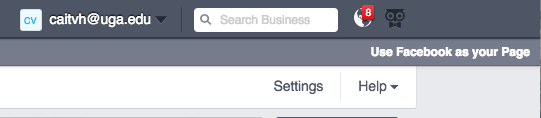
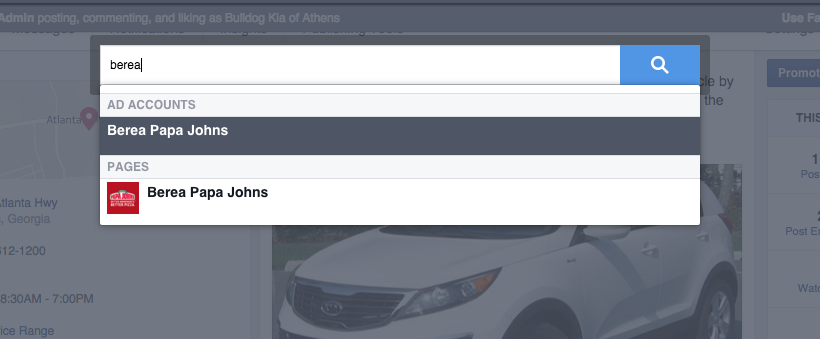
Leave a Reply