The Basics of Social Media Marketing
Facebook:
How to do a Local Share
- Go to the page you are doing the local share for in Business Manager
- In the upper right part of the page, click “Use Facebook As Your Page”
- Navigate to the News Feed by clicking the Facebook Logo next to the search bar at the top of the page
- Find something relevant or interesting that you think that pages fans would appreciate
- Click “Share” and be sure to select the share option
- If necessary, add a short line of text to your post
- Including hashtags will help with reach and targeting if they are relevant
- Example: On a Kentucky sports post, use #GBB #GoWildcats #BBN
- Including hashtags will help with reach and targeting if they are relevant
- Hit the blue “Post” button at the bottom of the post to have it go live

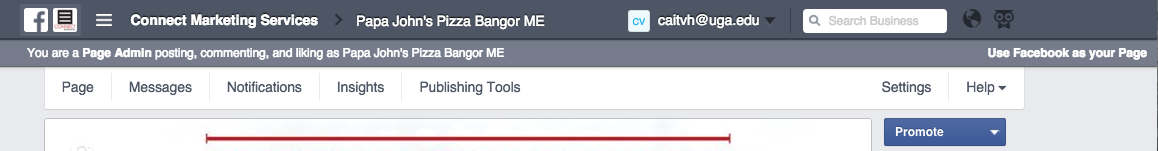

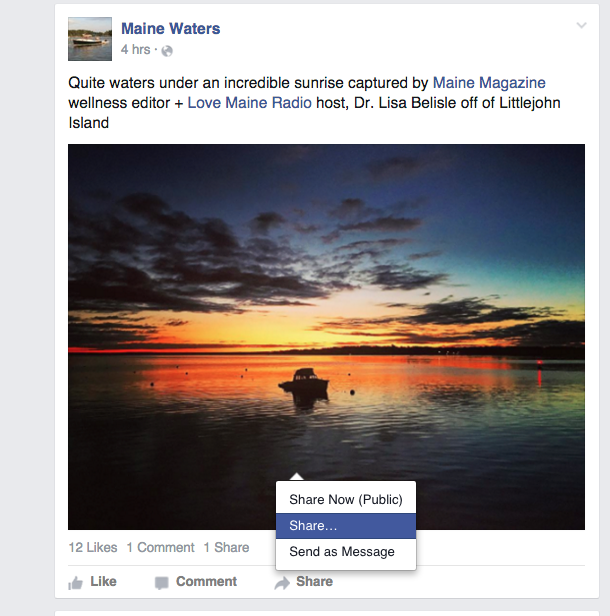
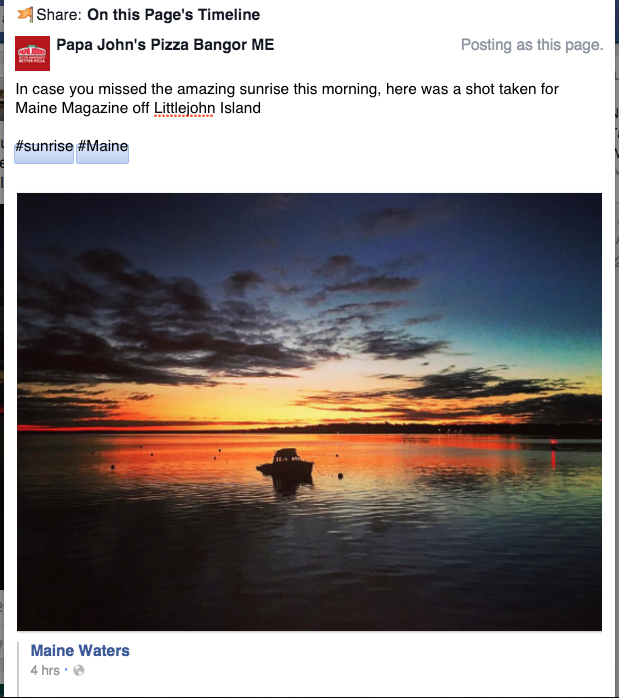
Leave a Reply