The Basics of Social Media Marketing
Facebook:
Pages App
Downloading the App

This is the icon for the Pages App.
- On your phone, go the the app store and search for “Pages”
- After the app has downloaded, login to your account (with your regular Facebook login information)
- At this point you should be able to see all of your pages you have access to on your laptop/ desktop
- Go to your settings and navigate to notifications then down to Pages
- Be sure your notifications are turned on and that you can access them from your phone
- You can test this by sending the page a message from your desktop and being sure you get the notification to your phone
Stay up to date with messages and posts
- Pages is an ongoing responsibility; even when you are not in the office you are responsible for managing your pages
- Try to check your notifications regularly and keep the number from getting too high or waiting too long before responding to posts
- If you know you will be unavailable for a period of time, be sure to let someone else know and ask if they can keep an eye on your pages for you; they should never be abandoned for any length of time
Responding to messages
- When your page receives a message, be sure to read it in its entirety before responding; if there are any questions that you can’t confidently answer, reach out to someone you think may know the answer (another intern, your boss, etc.)
- Address the message sender by their name to make the message feel more personal and then reply to their message in the best way you know howDo NOT open a message and leave
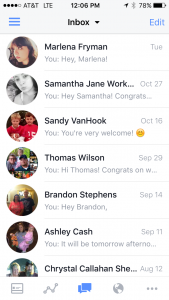 it without responding, unless it was the end of the conversation; after the message has been opened the notification disappears and we do not want messages to go un responded
it without responding, unless it was the end of the conversation; after the message has been opened the notification disappears and we do not want messages to go un responded
- One of the most common type of message you will receive will be regarding giveaways
- You can refer to past giveaway responses to format your response; if they need a promo code to claim a free pizza or car wash, look in the Google Docs Freebies! Folder you should have shared with you
- If you copy and paste an old message to send to a new person, be sure you are not resending the exact message they have gotten before; make it personal
- Update names, codes, and add or take away phrases that apply as you deem appropriate
- If someone replies back saying their code is not working, go to papajohns.com and the store the code should work for and test it yourself; if the code works suggest they try it again and let them know it is still valid; if the code is not coming up as valid, supply them with a new code
Respond or like every positive review
- When positive comments or posts are submitted to your page, that’s great! You want to show them the company appreciates their input and values what they have to say (this is also true for negative posts).
- If it is a positive review or post, be sure to like it and if it seems appropriate, you can respond with your own comment saying something along the lines of “Thanks _________ (tag them), we appreciate our loyal customers and hope to serve you again soon!” or something more personal dependent upon what they’ve posted
- Do not like or comment to posts on giveaways until you are announcing the winner
Apologize for negative reviews and ask that the person send a direct message to talk about their experience
- Negative posts and reviews happen, and it is very important that they are responded to quickly and in a kind manner that makes the business look good
- For Reviews:
- Address the person by name and apologize for their negative experience
- Thank them for reaching out and letting you know about what happened
- Ask them to send you a private message so you can get more details about what occurred
- Once they message you, respond with a apologetic and understanding tone; your goal is to repair any damage their experience may have caused
- If necessary, offer a free car wash, pizza, etc. to make up for their unhappiness and get them back to the store
- For Posts:
- If someone posts something negative or rude to the page, do not ignore it
- If possible (only available on desktops), hide the post by selecting options -> hide
- If you are on Pages when you see the post and it is outrightly negative with no specific complaint (ex. Dominos is better’ Papa John’s is nasty, etc.), delete the comment by holding your finger over it and clicking delete when the options pop up
- If there is a specific complaint, respond in the same manner as you would to a negative review (directions above)
- For Messages:
- The customer service side of pages for negative messages, posts, and reviews are all very similar; if they initialize contact through a private message, be sure to thank them for coming to you directly
- Diffuse the situation using the techniques above
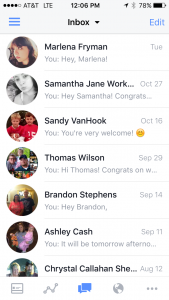 it without responding, unless it was the end of the conversation; after the message has been opened the notification disappears and we do not want messages to go un responded
it without responding, unless it was the end of the conversation; after the message has been opened the notification disappears and we do not want messages to go un responded

Leave a Reply